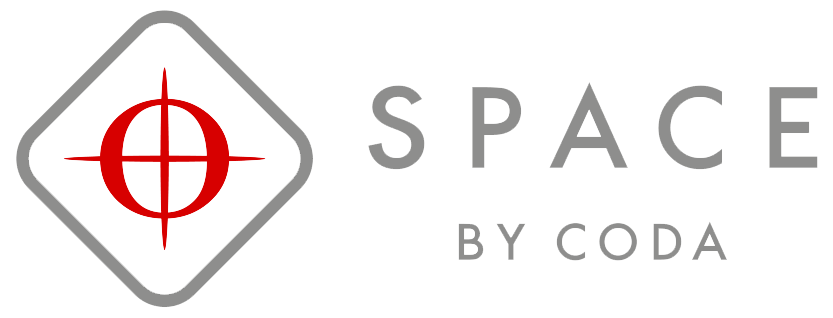Design Guide - Mounting
SPACE modules connect to each other using the SPACE Module to Module (SMM) plates, affixing between four module corners with M6 screws on the front-side of the screen. The frame trails and corners for mounting the canvas connect to the modules using SPACE Module to Frame (SMF) plates, and lock together using SPACE Frame to Frame (SFF) plates.

SPACE Frame to Frame (SFF), SPACE Module to Module (SMM), SPACE Module to Frame (SMF) and SPACE Module to Corner (SMC) plates

Two SMM plates connecting 6 modules together
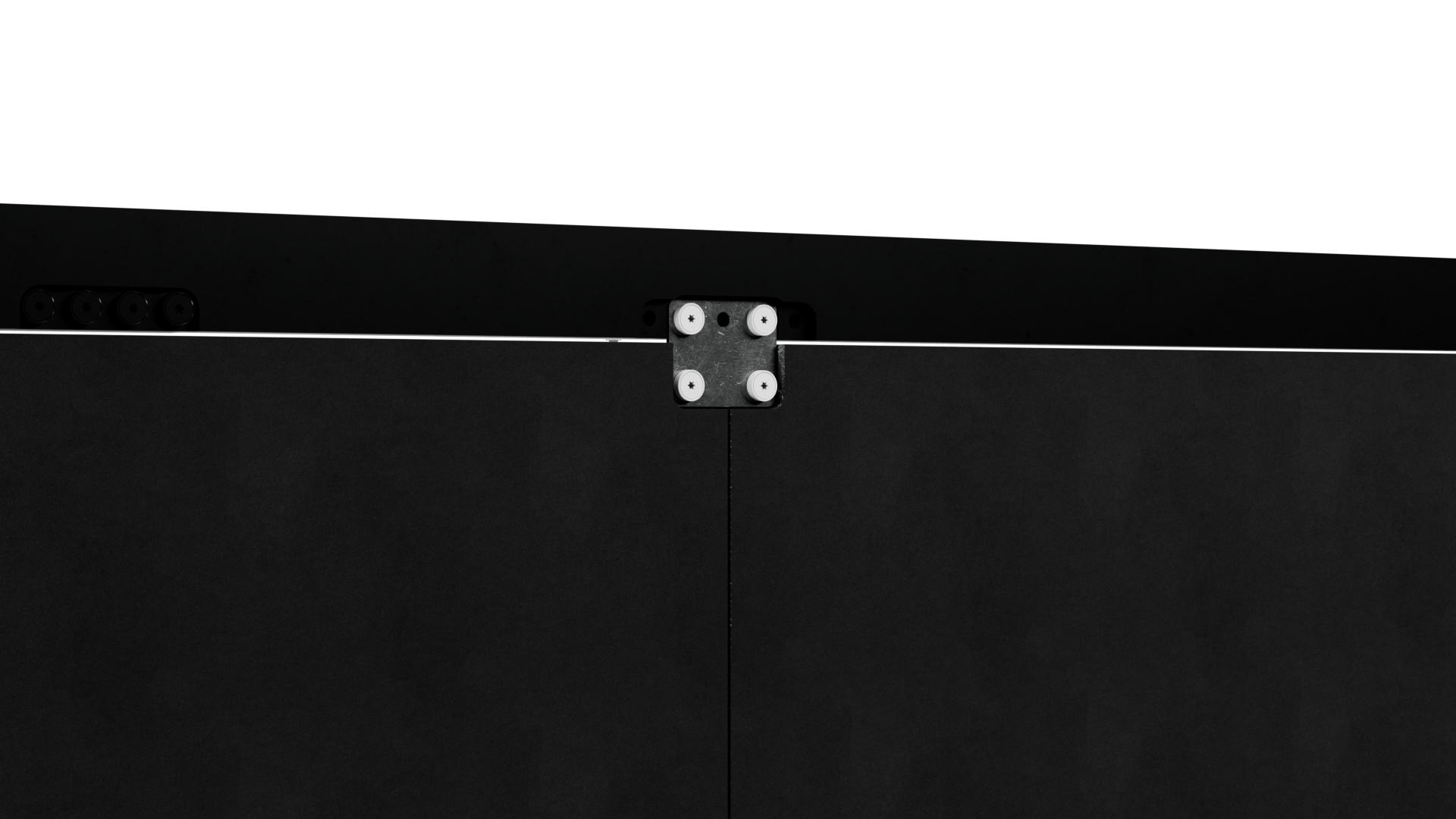
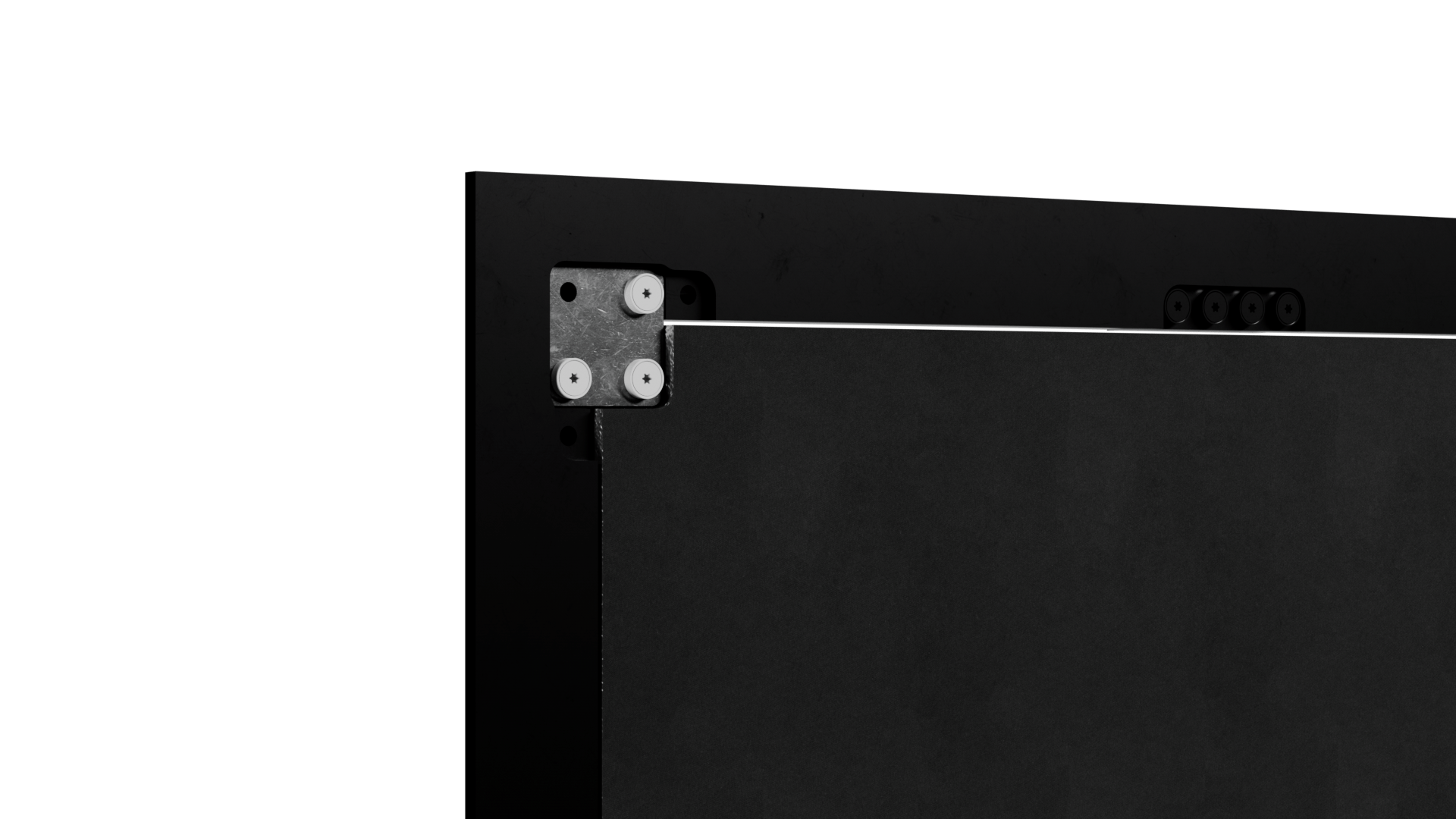
SMF plates connecting the frame to two modules (left) and an SMM plate attaching the frame corner to the corner module.
Wall Mounting

Incorporating two Rail Hangers (‘RH’) onto the back of each top row SPACE module allows the screen to be hooked on a wall rail for flush mounting. It is best practice to mount the top row of SPACE modules before attaching the top of the frame before installing modules left to right, top to bottom whilst building the screen.
Ceiling & Fly Mounting

FCA1 Flying Ceiling & Flying Ceiling Corner Adapter

FFA Flying Frame Adaptor


These adapters fit around the module lips and feature M8 threaded holes, suitable for eye bolts or threaded rod mounting.


Also within the mounting range are the Frame Flying Adapters. As SPACE modules are only 70mm deep, they can easily fit into theatre rafters with scene backdrops or used as a cyclorama; the FFAs enable hoist connection in fixed or motorized suspension scenarios. In fixed cases, the FFAs can also be attached to the bottom of the screen and attached to ground spikes with wire, reducing sway from wind or physical knocks.
Floor Mounting

Floor Mount Foot with wall support (FMF1) with Floor Mount Foot extender (FME)
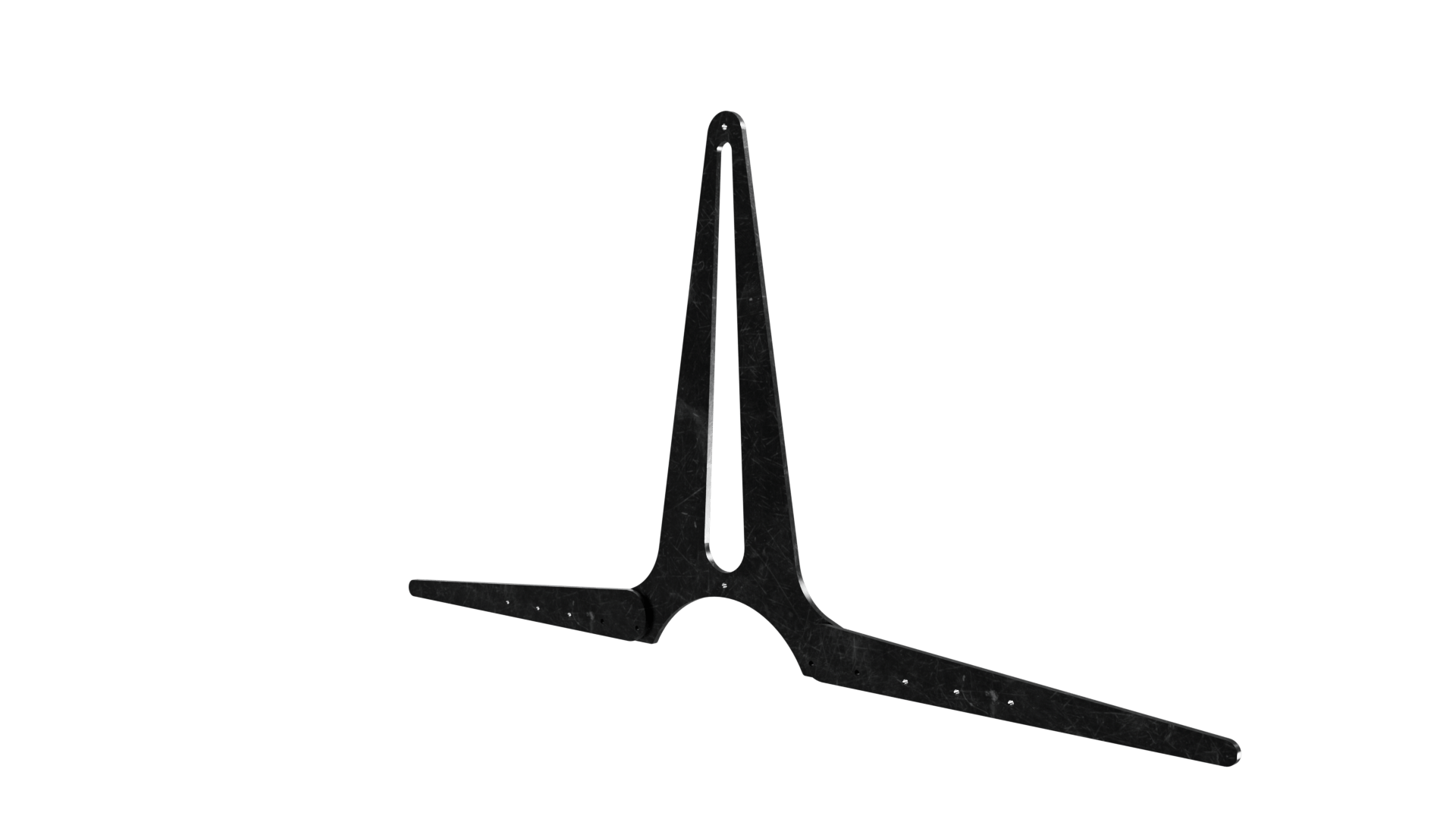
Floor Mount Foot free-standing (FMF2) with Floor Mount Foot extender (FME)
FMF1, FMF2 offer floor mounting feet options for SPACE panels, either as wall-supported or free-standing solutions. FME feet extenders are recommended for deployment for larger SPACE Panels